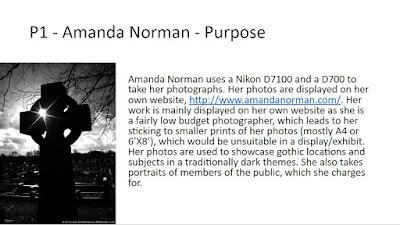P1 is all about planning and preparation. It's similar to other P1's you have already done in other units. It's here that you present your
research, and other essential documents like
recces and
risks and hazards.
Let's go through P1 step by step:
Research
Create a new slide called 'research' if you do not have one already. It's here that you can put your
podcast research that you completed in the last activity, which you can find here.
If you need to spread this over more slides, just make more slides!
Ideas sheet
Here's a piece of 'scrap paper' where you can jot down all of the ideas you have for this unit. It's good to keep all of your ideas together, just in case you forget them later.
a) Info sheet
This is where you include information about your podcast! Use the following headings:
- Genre (the one you emailed to me)
- Style (formal, informal, interview, discussion etc....)
- Sound (what music are you going to include?)
- Content (what's going to be in your podcast? Who's going to be talking? Are you going to interview anyone? Are you going to have any phone-ins or competitions?)
b/M1) sound script
This is where you include a script of what you are going to say in the podcast. This script is just a guideline, and you can go off script as much as you like. Think of it as a guideline rather Check out the exemplars in the drive for how you can do this.
c/M1) Asset plan
This is a list of all the assets you will include. These include:
Music
Sound effect
Vox pops (short 'sound bytes' of people talking)
For copyright reasons, you are only allowed to include short (less than ten seconds) bits of commercial music.
d/M1) Production schedule
A production schedule is a timetable of when you are going to do what. Here's a simple example from one of the exemplar powerpoints:
Here are some examples that you can pop on to your production schedule
Email teacher with final idea for podcast
Produce sound script
Download Audacity and make sure it works
Do microphone check, and upload file on the drive
Download music to use on blog
Complete legal and ethical and risks and hazards documents
Record podcast
Record interview
e) Audition screengrabs and Audacity tutorial
First of all, most of you will be using Audacity for this project! However, if your computer can run Audition, then it's now been made free in the UK due to the Covid-19 Pandemic. Please see emails from IT and the college for how to get it at home.
For these slides, you will be teaching yourself how to use Audacity. If you need to use more than one slide, that's fine, don't try and cram it all on to one slide!
First of all, install Audacity using the link from the last session. It should look a little like this.
Next, hit the red 'record' button and say something stupid in to the mic. If you're lucky, it will work first time. If not, you may have to select your microphone from the drop down menu.
Hit the stop button when you're done.
Next you're going to add a new track. Click track/add new/stereo track. Now you can record a simultaneous track. It's like you can have a conversation with yourself!
In order to move audio around in Audacity, drag to highlight the bit you wish to move and hit Ctrl + X
Then select where you want to place it, and hit Ctrl+V
Next, we are going to add some music. Click file/import/audio, and select a song from your computer
The song will be imported in to a new channel!
You can cut (Ctrl+X) and paste (Ctrl+V) to stitch audio together
You can also add effects by clicking and dragging to select the part of the track you want to add an effect to, then clicking effects/fade in, for example
Audacity is simple and straightforward, but you must mess around with it before you record anything properly! Spend some time making stupid recordings and adding stupid effects, and make screenshots to put in your powerpoint!